How to Go Incognito on Opera GX? A Complete Guide.
As a frequent user of Opera GX, I’ve often relied on ...

For sure, with its sleek design and gamer-centric features, Opera GX has managed to attract a growing fanbase as a self-proclaimed “gaming browser.” But as its popularity grows, so does the scrutiny, and many just starts to wonder whether Opera GX is safe. Privacy and security concerns ran rife across the web, with some people even accusing it of spyware. This article deep-dives into these questions to provide a comprehensive overview of Opera GX in terms of safety, privacy practices, and transparency.
Opera GX is a gamer-oriented variant of the Opera browser. It features RAM and CPU limiters, a fully customizable interface, and integration with platforms like Discord and Twitch. These same additions make it different from any other browser and have raised several eyebrows about features related to privacy and security.
One outstanding thing about Opera GX is the resource management tools designed with gamers in mind. Included are CPU, RAM, and Network Bandwidth limiters that allow users to distribute system resources much more optimally while browsing or gaming. This feature is pretty useful for users who run resource-intensive programs alongside the browser, as it doesn’t let the browser overwhelm critical resources, which may hamper gaming performance or multitasking.
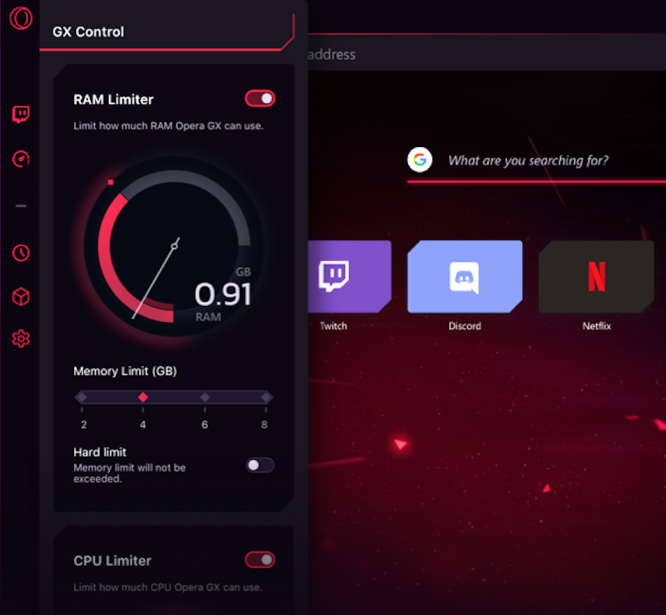
Moreover, Opera GX includes a Hot Tabs Killer that can detect and automatically close tabs that have taken too much resources. Such control is also highly convenient for gamers and anyone who wants to maintain better system performance with multiple open tabs.
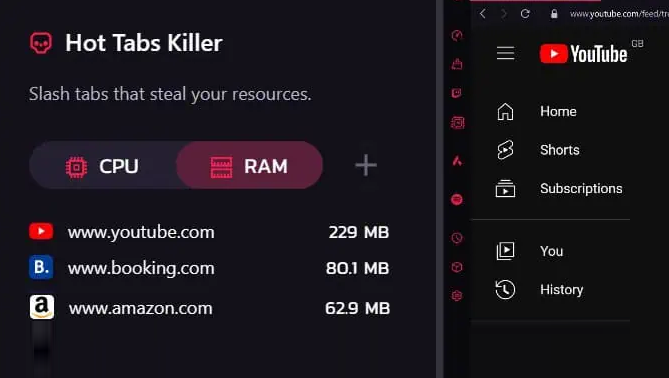
In the design of the browser, this commitment extends to a gaming-inspired design-one that employs smooth animations and lightweight operations without compromising speed. Unlike some browsers that slow down when put through heavy use, performance tools keep Opera GX fast and responsive, making it a very good choice for power users.
Technically speaking, yes, Opera GX is safe for everyday use. Because it is built on Chromium architecture like Google Chrome and Microsoft Edge, security updates are regular. The browser also offers great features like ad-blocking, HTTPS enforcement, and cryptojacking protection.
However, user concerns often transcend the topic of technical security into questions of privacy and data gathering practices. The fact that the parent company of Opera GX, Kunlun Tech, is partly based in China may raise a number of questions about possible misuse of data.

The internet has gone abuzz with claims that Opera GX could be spyware, largely because of the fact of its association with a Chinese parent company. However, these are mostly unfounded claims.
Opera is under the General Data Protection Regulation, probably one of the most rigid privacy regimes in the world. Being headquartered in Norway, which has applied GDPR, Opera has made sure its practices with regards to data are pegged to these high standards. On this collection of compliance, users see an extremely high degree of protection and transparency over their data.
Most complaints about Opera GX are based on highly skewed definitions of what “spyware” actually is. An example follows:
Opera is a publicly traded chinese company on NASDAQ under the ticker OPRA. For a company to be listed publicly means Opera must be more open about its activities compared to privately held competitors.
So, my first try of Opera GX came with a healthy dose of skepticism concerning its privacy, thanks to the rumors. To be better informed, I dove deep into its settings, read its privacy policy, and monitored network activity while using it. I found nothing that would constitute suspicious behavior. Its inbuilt privacy tools are very easy to use and add that extra layer of security due to its tracker blocker and VPN. I use it mainly for gaming-related purposes for now but still try to avoid sensitive transactions such as online banking. I would do those types of things in browsers that seem to care about my privacy much more than Opera does.
Opera has vehemently denied the spyware claims, arguing that its company is transparent and respectful of user privacy. Here’s how Opera ensures safety and trustworthiness:
Being Europe-based, Opera applies GDPR protections within and outside of the EU. It means stringent rules for data collection and user consent are in place, so users have a high degree of privacy.
The monetization strategy that Opera applies is through opt-in targeted advertising. In this regard, users will be granted full control and the ability to alter such preferences in terms of sharing data at any time.
What is clear from Opera’s privacy statement is that, while data can be collected, it cannot typically identify a specific user. In this respect, the anonymizing aspect furthers the chinese company’s will to user privacy while enabling Opera to improve its services.
Others have raised concerns over the Opera GX sidebar integrations with services like Facebook Messenger and WhatsApp; these, however, are merely shortcuts to those sites and don’t provide any added inherent risk to data collection. For further privacy, there’s an integrated tracker blocker and a third-party cookie blocker.
The same has gone for the Speed Dial feature (visual bookmarks on the start page.) Some of these, too, are ads provided by partners, but no data is shared unless one clicks on them. In any case, users can remove or customize these shortcuts.
Opera GX is a good fit for:
Of course, if absolute privacy is one’s only concern, such a user might want to turn to browsers designed to be transparent to one’s data, like Brave or DuckDuckGo Browsers.
1. Is Opera GX safe for gaming?
Yes, Opera GX is optimized for gaming, including features like RAM and CPU limiters.
2. Does Opera GX collect user data?
Opera GX itself does collect some anonymous data in order to improve features, but it’s up to the users how much data is shared.
3. Is Opera GX spyware?
No, Opera GX is not spyware; it’s GDPR compliant and open to its users regarding how it handles data.
4. Is it safe to perform online banking via Opera GX?
Opera GX is secure, but for highly sensitive tasks, privacy-centric browsers like Firefox or Brave are better options.
5. Does Opera GX have a pre-set VPN?
Yes, it does for free and works on encrypting browser traffic.
6. Can Opera GX change private settings?
Yes, Opera GX does allow some private settings to be changed, including tracker blocking and cookie control.
The question now would be: “Is Opera GX safe?” Yes, for the most part, it is. Boasting of the most rigid security features and conformance to GDPR policies, Opera GX truly delivers on a safe browsing activity for gamers. Its commitment to transparency, privacy, and user control does set it as one trustworthy browser. To users ultra-sensitive with privacy issues, though, alternatives exist in the form of Brave or DuckDuckGo Browser.
Leave A Reply