Advanced Developer Tools in Google Chrome for Web Debugging
Google Chrome has carved out a niche for itself as the ...
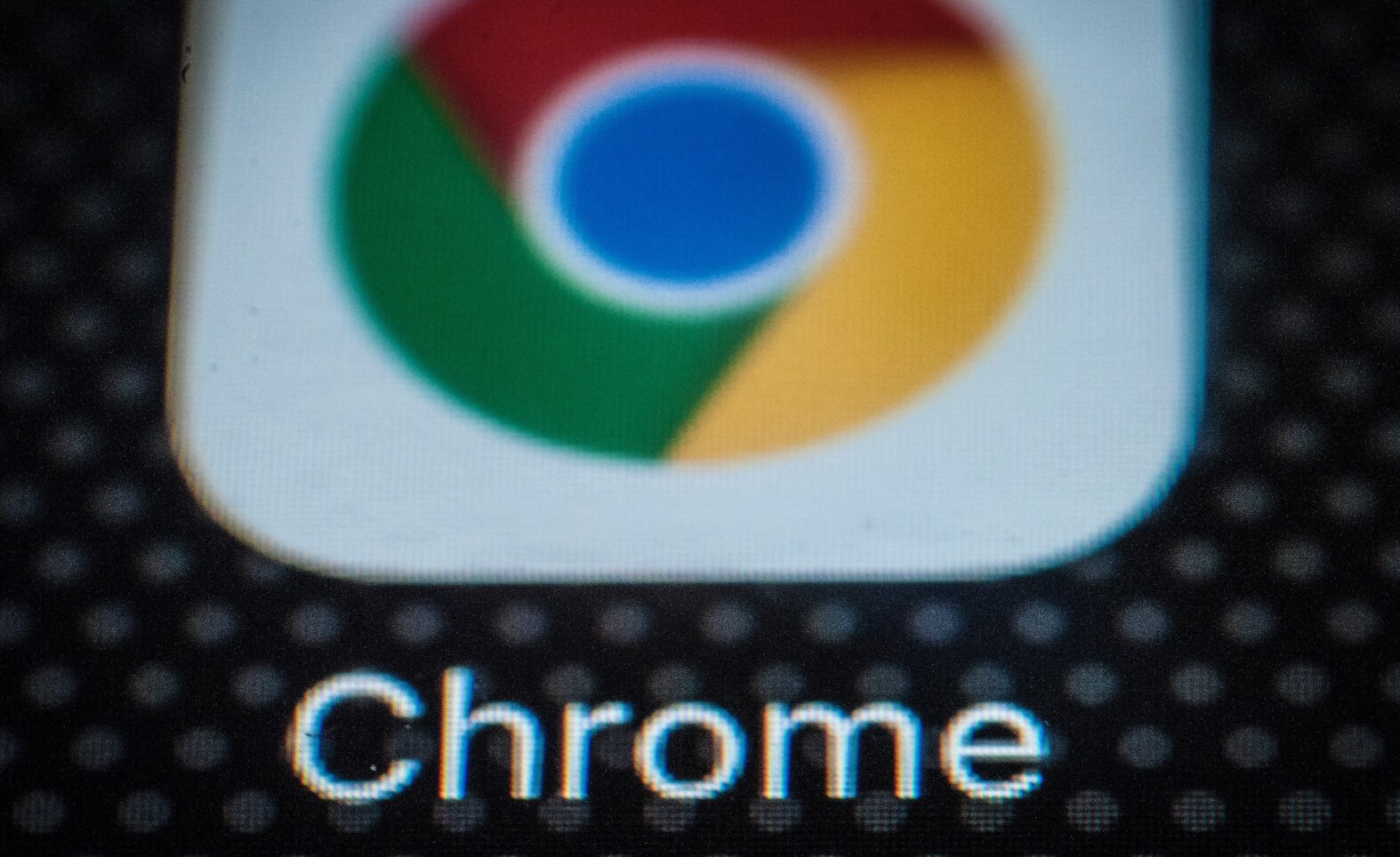
The web has become a part of our daily life. But with all the content it holds, the internet remains inaccessible to a certain group of people. Be it visual disabilities, cognitive disabilities, or motor impairments, certain disabled users of the internet face difficulties while browsing through websites. In that spirit, Google Chrome has become a lifeline to those seeking web accessibility through its strong ecosystem of extensions designed to make browsing much easier for people with disabilities.
This article will walk through various Google Chrome extensions available for web accessibility, describing what each is, how it works, its benefits, and how it contributes to making the internet more inclusive. With accessibility becoming one of the most important topics when it comes to web development, understanding and using such extensions can make the web an accessible space for just about anyone.
Web accessibility is an art of developing and designing websites and web applications which can be used by absolutely everyone, including people with various sorts of disabilities. The World Health Organization says that over 1 billion people in the world experience some form of disability. That includes people with visual, auditory, cognitive, and motor impairments. Unfortunately, the web is still not a fully inclusive space for these people.
Indeed, the majority of the web is not even accessible, let alone usable, by people with disabilities.
Accessibility of the web means a person can perceive, navigate, interact with, and contribute to the web, notwithstanding the person’s disability. It may include things like text size, contrast, keyboard navigation, voice commands, and the like.
Google Chrome is the most popular browser in the world and has been increasing its efforts toward integrating accessibility into their platform. This is hugely evident through its extension ecosystem, where it houses a multitude of tools for improving the usability of the web in more ways than one for differently-abled users.
The extensibility of Google Chrome comes from its extensions: small pieces of software that extend browser functionality or modify it. For web accessibility, there are quite a few ways extensions can help improve the browsing experience. While some Chrome extensions do provide real-time changes to web pages, others provide users with tools that they can use to custom their browsing experience in such a way that it meets specific accessibility needs.
Below are some ways in which Google Chrome Extensions for Web Accessibility improve usability:
Text-to-Speech: It allows users to listen to the contents of web pages, especially useful for people with visual impairments or learning disabilities.
Color Contrast and Text Enhancement: Extensions can modify the color contrast, and the size of text for users with color blindness or low vision.
Keyboard Navigation: There are several extensions that can make the process of navigating through websites easier with just the use of a keyboard, which is a very important tool for individuals with motor impairments.
Simplified Content: Some extensions can simplify websites to appear less cluttered, thus easy to read and navigate.
Speech-to-Text: Extensions that can provide text from spoken words can be very useful for users with hearing impairments or those who have trouble typing.
Now that we have gone through Web Accessibility, let’s look into some of the helpful Google Chrome Extensions for Web Accessibility. Such extensions will not only make the web more accessible but will be able to give the power back to the user themselves for their browsing experiences.
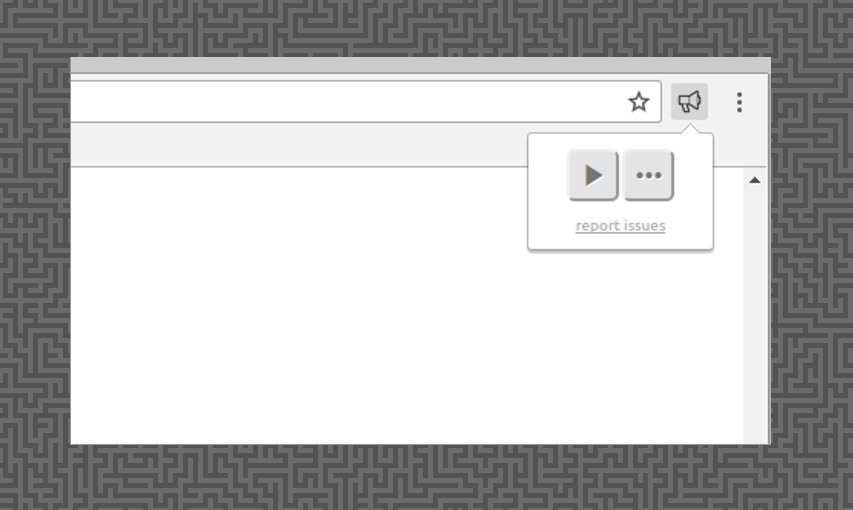
Read Aloud supports visually impaired users or users with reading difficulties and allows all users to easily read through textual content on websites. It reads aloud in natural-sounding voices.
Read Aloud is one of the most popular and highly-rated Accessibility extensions in the Chrome Web Store. Perfect for students, professionals, or anyone who has trouble reading text.
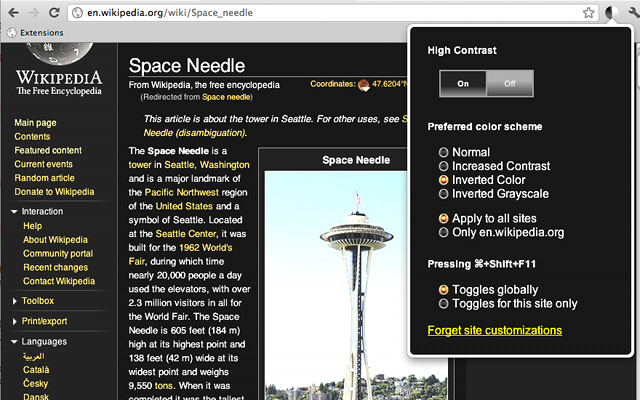
Poor color contrast is one of the leading causes most users suffering from low vision or color blindness can’t read the text. High Contrast extension solves this problem by allowing users to change the color scheme of websites and make the text more readable.
This is a good example of an extension where even a small change in the visual presentation of a web page can make it so much more accessible.
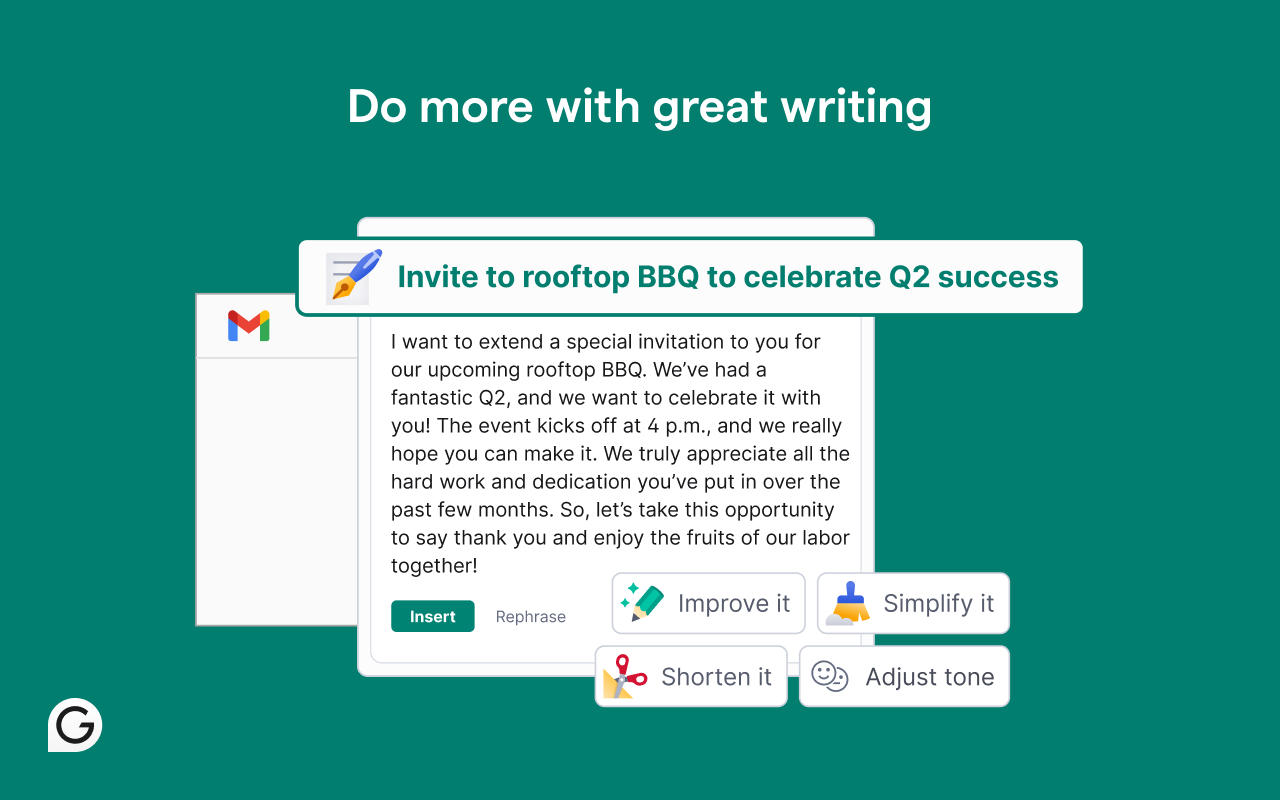
Grammarly, while mostly known as a writing assistant, holds tremendous benefits for individuals with cognitive disabilities such as dyslexia. It helps users create clearer, more understandable written content with real-time grammar, spelling, and punctuation checks.
For those who must wrestle with words on paper to make their point, Grammarly could be the difference in clarity and precision of communication.
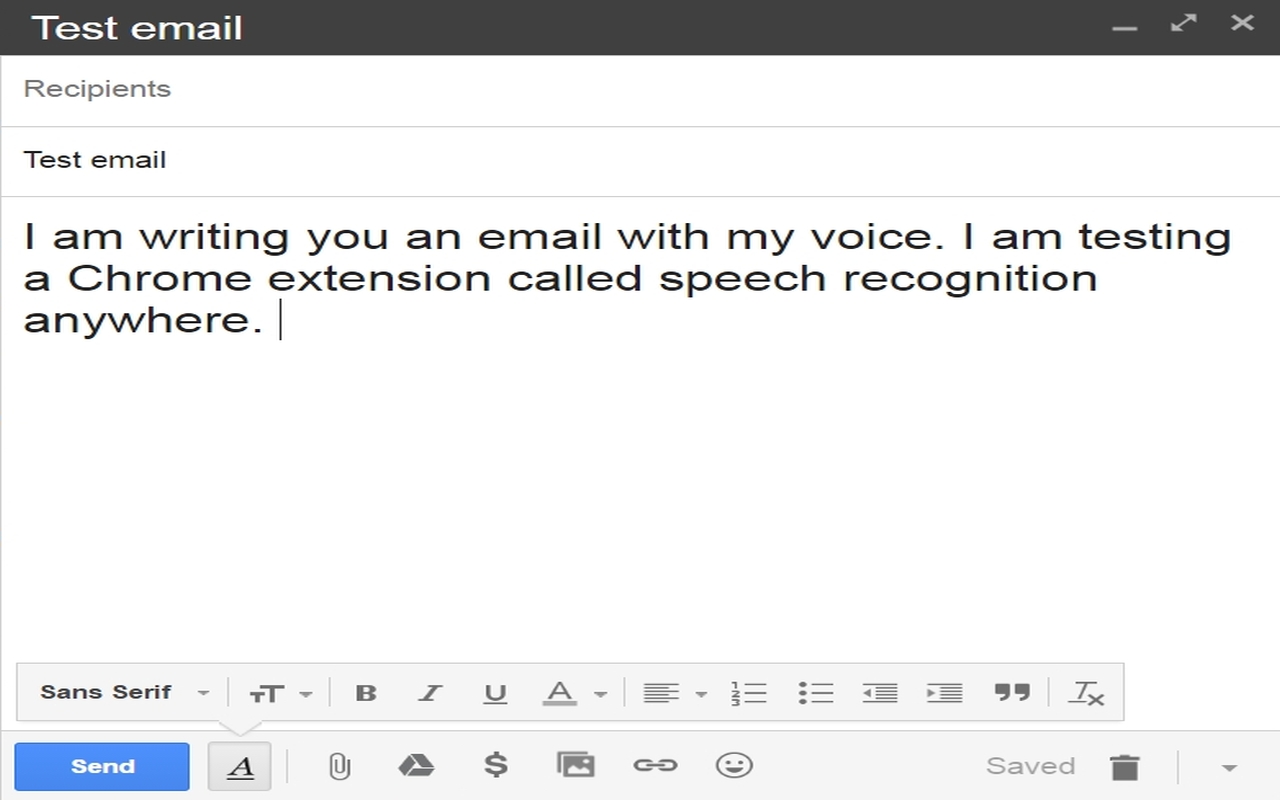
Speech Recognition Anywhere: The solution will transcribe your spoken words to text, and it is so vital to motor-impaired individuals or those with limited dexterity. It may be used to fill out forms on your phone, write emails, and even browse the web using only voice commands.
This extension would be great for people who cannot use a mouse or keyboard effectively due to some motor disability; it will provide a far smoother and more efficient browsing experience.
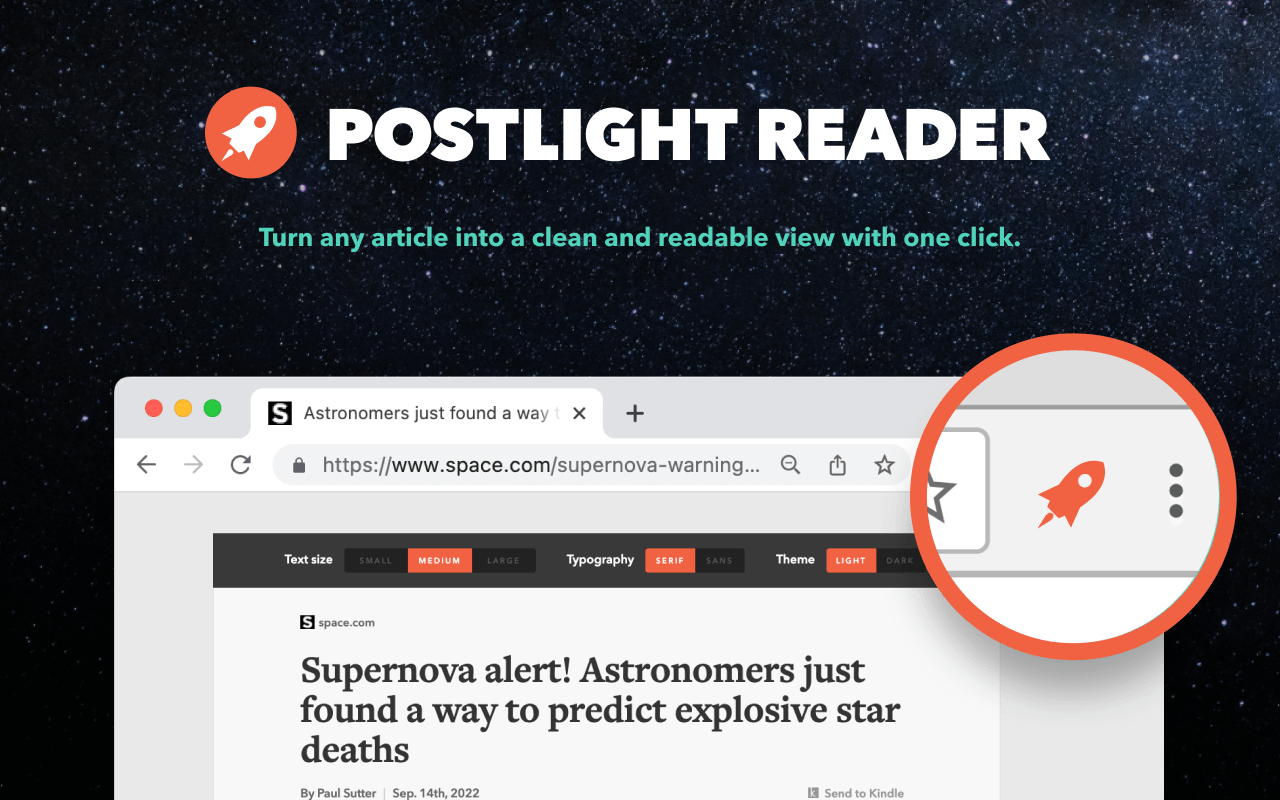
Some sites are full of advertisements, pop-ups, and other distractions that make it hard to pay attention to the actual content. Postlight Reader removes the clutter from web pages and shows only the main content in the process.
Postlight Reader is a great extension. It cleans up the content and makes it easier for those users who need less chaotic browsing.
While Google Chrome Extensions for Web Accessibility can go a long way in ensuring an enhanced browsing experience for people with disabilities, there are a few best practices that should be kept in mind while using these tools.
The Internet can be of great service to any person, but for it to realize its full potential, it has to be made accessible to all users, regardless of a user’s ability. It is here that the Google Chrome Extensions for Web Accessibility play an important part in the pursuit of keeping the Web accessible to all, from persons with visual impairments to those with cognitive and motor disabilities. Taken together, the right extensions can make interaction with Web content easier. These types of extensions bring benefits not only to people with disabilities but also contribute to a larger movement toward accessibility and inclusion.
Leave A Reply